Log your seizure events using Amazon Alexa.
Special thanks go to Eric O'Callaghan, Seizure Tracker user and developer extraordinaire, for his help building this Alexa skill.
Why should I record my seizures?
Logging seizures and keeping good records is an essential skill for managing epilepsy. Doctors will rely on your observations, medication usage and surrounding lifestyle information to help make treatment decisions. Providing them with the best possible data will impact the success of those treatments.
Alexa Skill Features:
For more information about Seizure Tracker Alexa skill, please feel free to email us at info@SeizureTracker.com.
 If you already own an Alexa enabled device, it is simple to activate the Seizure Tracker skill.
If you already own an Alexa enabled device, it is simple to activate the Seizure Tracker skill. 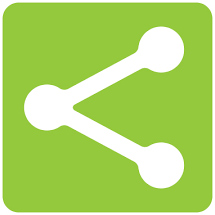 Leverage the extensive features of SeizureTracker.com...
Leverage the extensive features of SeizureTracker.com...
The Seizure Tracker website provides a huge list of tools to help manage epilepsy as a whole. While recording seizure activity is one of the most important aspects of managing epilepsy, collecting other treatment and lifestyle data help as well.